Carrier Selection Automation
Selecting an appropriate carrier and ship method for any order
based on the certain criteria is a common requirement. Oracle Order Management
offers out of box functionality for getting the ship method
selection based on Transportation rules that use attributes such as
weight, volume, or geographic locations. Oracle Transportation Management
can automate getting the ship method using pre-defined routing guides.
Order Management integrates with Transportation’s functionality. Read more abut
Oracle cloud solutions.
This custom
solution offers a basic functionality which allows users to maintain
Standard and Exception Carrier Routing Guides and to select appropriate
Carrier, Ship Method based on the custom Routing Guides in Order Management.
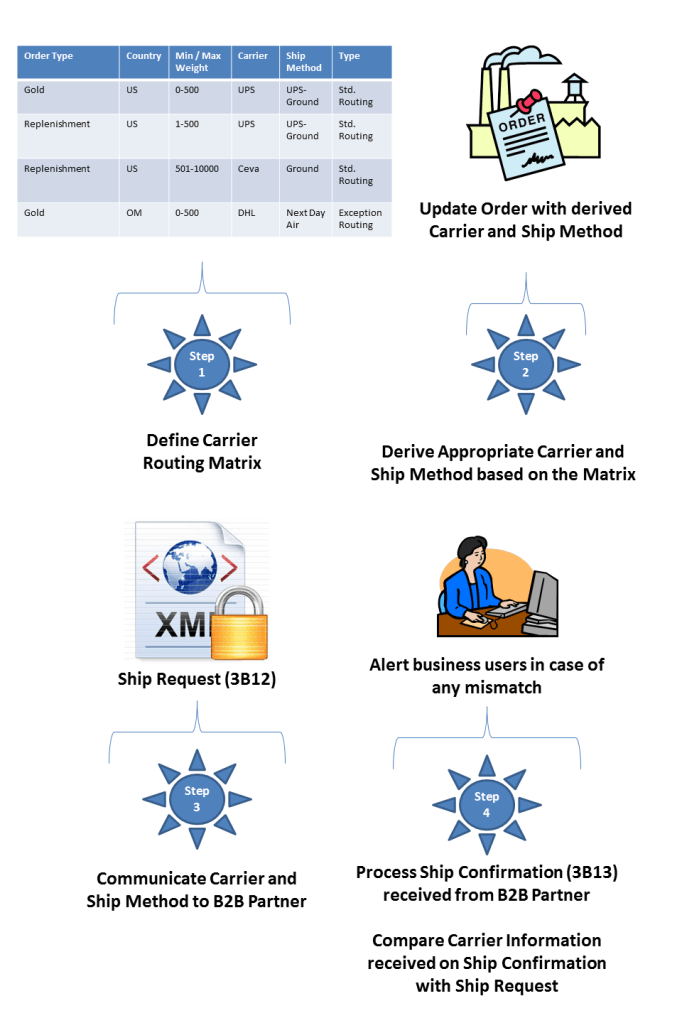
Carrier Information – Master Setup
Carrier
Information – Master Setup offers a placeholder to maintain carrier
information. This information is easily accessible to the users
through a custom form. Using this form, user can easily define or edit a
mapping between Carrier, Ship Method and country (Ship From, Ship To), weight,
order type.
The following information is captured as a part of Master setup -
STANDARD CARRIER ROUTING GUIDE
|
CARRIER ROUTING EXCEPTION GUIDE
|
|
|
Carrier Information – Auto Defaulting
By looking at
the Carrier Information – Master Setup, system can derive appropriate Carrier
(SCAC Code) and Ship Method considering factors such as – type of an order,
total weight, Ship From, Ship To location etc. Derived Carrier (SCAC Code) and
Ship Method can be updated on the Order/ Order Line(s) after booking.
Carrier Information – Ship Request
If your system
is B2B integrated with partners then this derived Carrier (SCAC Code) and SCAC
code can be communicated to B2B partner using Ship Request (RosettaNet PIP:
3B12). This PIP has a placeholder to capture Carrier and Ship Method.
Carrier Information – Mismatch Alert
Ship
Confirmation (RosettaNet PIP: 3B13) from Partner will capture actual
Carrier and Ship Method which is used during actual shipping. An alert can be
send to respective business groups if Carrier Information received from B2B
partner doesn't matches with the one which has been requested on Ship Request.
Suggested Carrier Information and Actual Carrier Information can also be
captured on the Order.
Benefits
· Simplified UI to define
Carrier Routing Guide
· Auto defaulting of correct
Carrier
· SLA adherence with partners
Original blog source: https://www.jadeglobal.com/blog/carrier-selection-automation
Comments
Post a Comment