Consolidate Globally with Oracle GCS
Globalization is on the rise and so are mergers and acquisitions. In the current business scenario the major problem faced by business giants is on consolidated financial reporting of the enterprise as a whole. Each growing enterprise would have some or all of the following kinds of subsidiary companies whose financial information needs to be consolidated into the parent:
- Subsidiaries which are accounted in the same instance but with different accounting structures to suit operational needs.
- Subsidiaries following a different calendar
- Subsidiaries operating in different countries with the local currency as their functional currency different from the parent enterprise.
- Subsidiaries being accounted for in different instances of Oracle.
- Subsidiaries being accounted for in ERP system other than Oracle.
What is Oracle Global Consolidation System

Oracle Global Consolidation System Highlights
Oracle GCS can consolidate the following financial information:- Data from any source system, including ledger,databases, Oracle and non-Oracle applications can be consolidated with GCS.
- Subsidiaries within an instance with discrete Chart of Accounts and/or Calendars
- Subsidiaries operating in different currencies can consolidate into a single Parent Ledger with the required reporting currency.
- Consolidate at transaction/journal level if detailed information is required.
- Consolidate at balance level to improve performance.
- Consolidate actual, average, translated, budget, or statistical balances.
Oracle GCS- Road to Consolidation
In order to consolidate using the GCS the following is required:- Define Ledgers: Within a single instance, consolidation can be achieved by defining Parent and Subsidiary ledgers using either the same or different chart of accounts/calendar/currency combination. For across instance consolidation, one might need to setup a ledger in the source instance with the same currency/calendar and chart of accounts as the target parent ledger.
- Preparing Subsidiary Data: It is required to revalue all foreign currency balances for all subsidiaries before consolidation. In case the subsidiary is setup with a currency different from parent then it would have to be translated for consolidation.
- Create Consolidation and chart of Accounts Mapping: The most critical prerequisite to generating consolidation is to create the consolidation and the chart of accounts mapping.Some of the steps involved in this include:
- Defining a Consolidation
- Selecting the attributes for Consolidation i.e. the Parent and the subsidiary.
- Selecting the method of Consolidation i.e. Transactions or Balances. The method of consolidation defines the level of data transfer from subsidiary to the Parent. In case of ‘transactions’ consolidation journal would have lines for each transaction line in the subsidiary. Where as in case of ‘balances’ consolidation journal would have PTD balances as part of the journal.
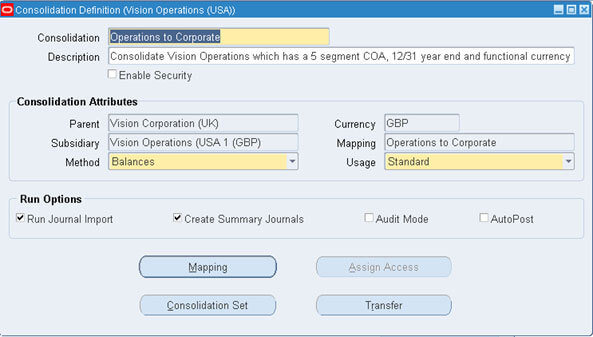
- Mapping the Subsidiary’s accounting segments to the Parent Ledger’s chart of accounts: This gives details of how individual segments from the subsidiaries are mapped to the Parent Ledger.
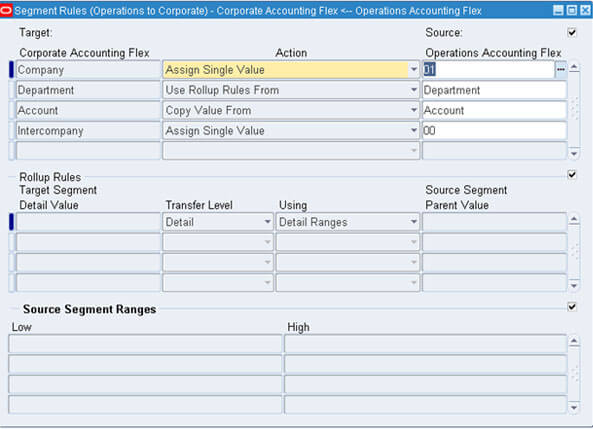
- Transfer Data: Data from subsidiaries need to be transferred to Parent Ledger in one of the forms below:
- For Subsidiaries outside Oracle ERP, use either Applications Desktop Integrator(ADI) or SQL Loader for uploading data from the subsidiary into either the Parent Ledger or a subsidiary created in the Parent Ledger instance for this purpose. For eg Singapore Operations being accounted in Sing Dollar in SAP need to be uploaded into Oracle for Consolidation ,then the steps required would be
- Create a New Ledger in Oracle with functional currency as Sing Dollar
- Using SQL Loader load the journals into GL_INTERFACE, run Journal Import and post the journals.
- Or using ADI upload the entries of Singapore Operations into the New Ledger.
- Translate the new ledger and consolidate into the consolidation ledger in Oracle.
- For Subsidiaries using Oracle ERP but operating in an instance other than the consolidating ledger you can use the Global Consolidation System Cross Instance Data Transfer feature with certain preconditions and setups as mentioned below
- Define a database link in the Source instance to the remote parent database(target) using Define Database Link window.
- On the target instance create an application user name and password identical to the user on the source instance who will initiate the transfer process.
- Assign the target instance user the responsibility that includes the Parent Ledger.
- On the target instance, verify that a valid e-mail address exists in the Users window for the user name entered in Step 2.
- Define a parent ledger on the source instance that shares the same currency, calendar, and chart of accounts as the parent ledger on the target instance.
- Navigate to the Transfer Consolidation Data or the Transfer Consolidation Data Set window. Complete the parameters in the window.
- Choose the Consolidation Run Options button.
- Enable the options you want to use: Run Journal Import, Audit Mode, Create Summary Journals, and AutoPost.
- Select the database for your remote instance parent.
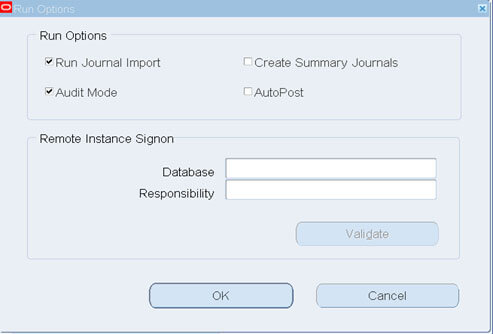
- Enter the responsibility for your remote instance parent. This field is case sensitive. The parent ledger must be the default ledger for the data access set assigned to the responsibility.
- Choose the Validate button to verify that the parent ledger on the source and target databases share the same currency, calendar and chart of accounts.
- Choose OK.
- For Subsidiaries within the same Instance of Oracle use the following program:Transfer Consolidation Data
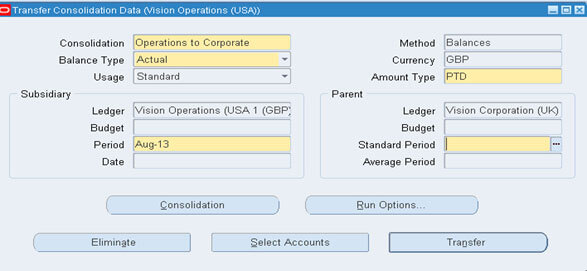
- For Subsidiaries outside Oracle ERP, use either Applications Desktop Integrator(ADI) or SQL Loader for uploading data from the subsidiary into either the Parent Ledger or a subsidiary created in the Parent Ledger instance for this purpose. For eg Singapore Operations being accounted in Sing Dollar in SAP need to be uploaded into Oracle for Consolidation ,then the steps required would be
- Review the Journal Created:
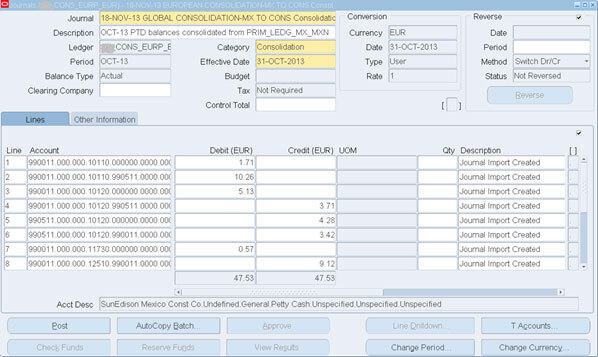
- Eliminate Balances: Once consolidation is run use Intercompany Elimination functionality to eliminate intercompany balances. These will be based on the Elimination sets defined earlier.
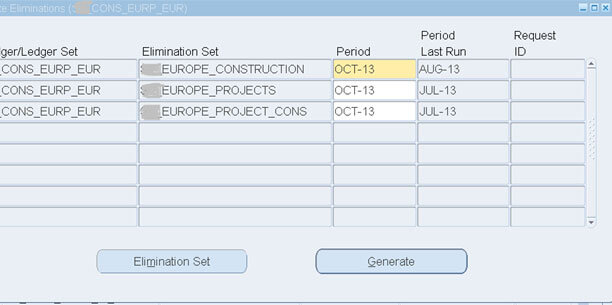
- Reporting: Build FSG reports on the Parent Ledger to generate and review Consolidated Financial Statements as per your Enterprise Need!
Oracle GCS- Consolidation Monitoring
Every Enterprise might have hundred of Subsidiaries which might be consolidating into the Parent. Once the setup is done it is important that the consolidation is done in a systematic and consistent manner. This is greatly helped by the Consolidation Workbench and State Controller. The workbench acts as a central point of control for aiding in the consolidation process as well checking about the status of each subsidiary’s consolidation. The State Controller is a navigational tool to guide you through the functional steps of the consolidation process. Learn more about Cloud 360 Assessment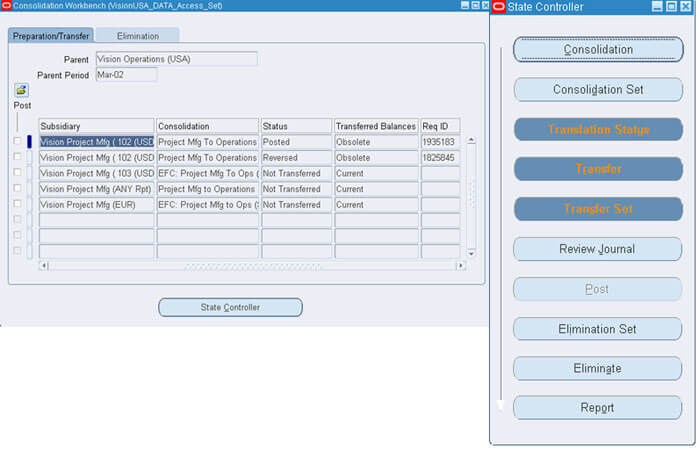
Advantages of Consolidation workbench and State Controller
- Includes the list of subsidiaries to be consolidated,
- The status of the consolidation of each subsidiary
- The status of the balances that have already been transferred i.e. if they are current or if any entries have been passed in Subsidiary ledger after transfer.
- The ‘Elimination’ region of the workbench also lists down the elimination sets that have been defined in the parent ledger and which need to be run once transfer is completed.
- Each button in the State controller corresponds to a functional step in the Consolidation
- Buttons also use the colour options of Red, Blue and Grey to indicate if a step in the consolidation is outdated, recommended or not recommended.
Original Blog Source: https://www.jadeglobal.com/blog/oracle-gcs-consolidate-globally
Consolidate Globally With Oracle Gcs >>>>> Download Now
ReplyDelete>>>>> Download Full
Consolidate Globally With Oracle Gcs >>>>> Download LINK
>>>>> Download Now
Consolidate Globally With Oracle Gcs >>>>> Download Full
>>>>> Download LINK u5